Set Up
Navigating to the Python Editor
-
Open your favourite browser ( we recommend Google Chrome).
-
Within the address bar of the browser type python.microbit.org or on a tablet or phone press create code.
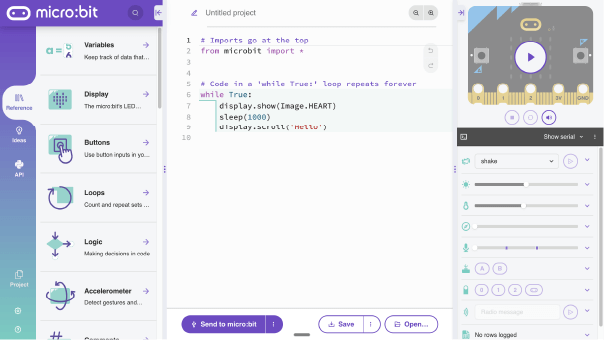
- Close the left hand panel by selecting the arrow pointing to the left. See the image below.
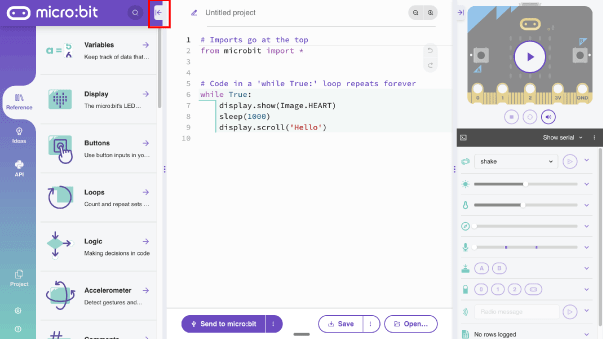
- Delete the code from line 5 -9 on the main code area.
We are now ready to start coding!